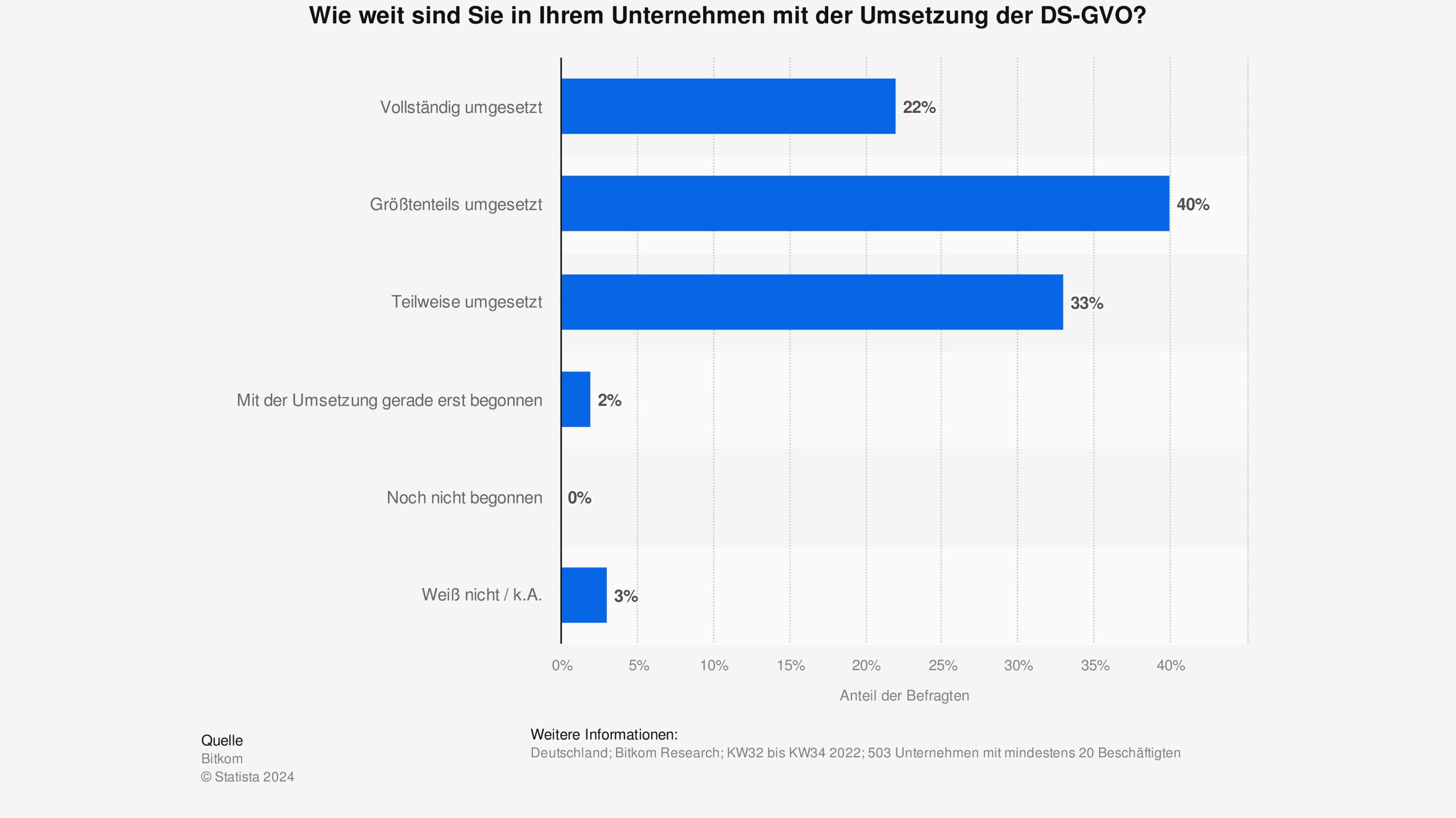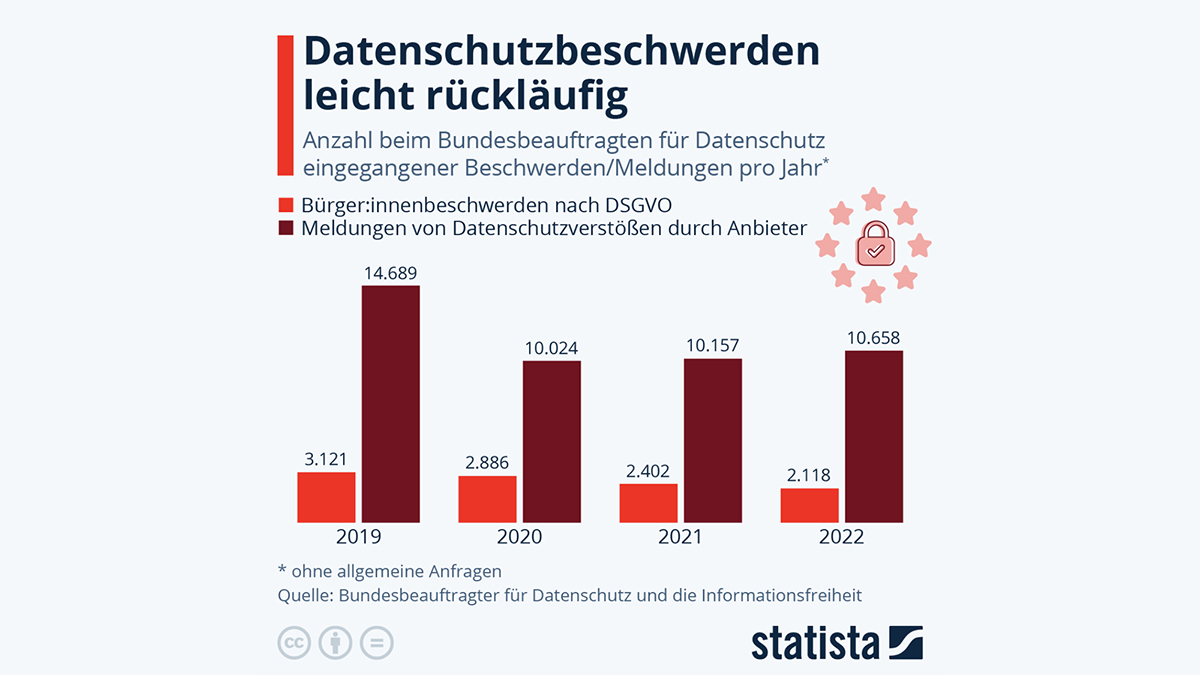Die Bildergalerie des Datenschutzkongresses 2023 bietet Ihnen einen eindrucksvollen Überblick über die Höhepunkte der vorherigen Veranstaltung.
zur Bildergalerie



Datenschutz im Zeitalter von KI & Digitaler Disruption
Aktuell wird kaum eine andere Technologie so intensiv diskutiert wie Künstliche Intelligenz. KI kann dabei unterstützen, Innovationen voranzutreiben, Effektivität zu steigern, Kosten zu senken oder auch zur Bedrohungserkennung von Cyberattacken eingesetzt werden. Datenschutz spielt eine Schlüsselrolle im KI-Zeitalter, da er die gesetzeskonforme sowie ethisch verantwortliche Entwicklung und Anwendung von KI ermöglicht. Diskutieren Sie beim Datenschutzkongress, wie die Digitalisierung die Wirtschaft umkrempelt und welche zentrale Rolle Datenschutzbeauftragte dabei spielen
Ticketpreise
Präsenz-Tickets ab 1.550 €
Datum und Uhrzeit
Mittwoch, 22.05.2024, 09:00 Uhr –Freitag, 24.05.2024, 17:00 Uhr zum Kalender hinzufügen
Veranstaltungsort
Pullman Berlin Schweizerhof
Budapester Str. 25
10787 Berlin
Abendveranstaltung in den RIVO Spreeterrassen


Veranstaltungsempfehlung
Impressionen 2023
Keep it up!
Mit diesem Beitragstitel hätten wir auch die übrigen 27 Seiten des aktuellen Cybersecurity und Datenschutz-Journals überschreiben können. Denn unsere Autor:innen sind sich einig: IT-Sicherheit ist ein ständiger Prozess und Dialog mit hohem Investitionsbedarf, aber es lohnt sich! Denn während die dunkle Seite der Macht sich technisch ständig weiterentwickelt, auch ausländische staatliche Stellen vermehrt Hand in Hand mit kriminellen Gruppen agieren und Cyberspionage Ransomware als Top-Gefahr auch für Unternehmen bald ablösen dürfte: Die helle Seite ist bereit.Datenschutzkongress
Das sagen unsere Referent:innen


Platzreservierung gültig 8. März 2024